/* Mostly about Oracle APEX, ORDS, PL/SQL and a bit of Linux in between */
Part 2: Import binary raw data files during APEX App Import
In the previous blog post, we have seen how to export the binary raw data of application and workspace files during an APEX application export. This post will focus on how to import files to APEX during the Application import process.
Like described in Part 1: Export APEX App with workspace and application files in uncoded binary raw data format, let’s imagine we have some files saved in directories named workspace_files and application_files inside /tmp/apex/application/shared_components/ and we want to upload them to the APEX instance during our deployment. To achieve that, we need to convert all raw file contents to a readable hexadecimal format and save these code lines in an SQL script that can be executed in the database.
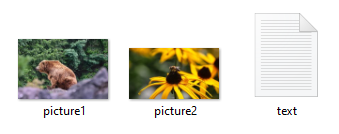
For doing that, we will use the Bash script below that will convert all raw contents of files to their hexadecimal representation. It will create a customized install file for installing the APEX app and importing the files on the workspace afterwards.
Please note that (as of APEX 24.1) there is no documented PL/SQL API provided by Oracle to import files into an APEX application or workspace. Therefore, we will rely on the upload procedures for workspace and application files given in the internal APEX packages WWV_FLOW_API and WWV_FLOW_IMP_SHARED.
For identifying the MIME type for each file extension, we will use the Oracle XML DB resource API, accessable over package DBMS_XDB. You may also use any other function or the file command in Linux to identify MIME types. The function we consume is named get_mime_type() as shown below. To convert the file contents from hexadecimal back to raw format during the import, we use the Oracle provided function of hextoraw(). This conversion is made by the function varchar2_tab_to_blob() in our script.
You can display available options by providing the “-help” option when calling the script.
sh create_custom_install_and_file_upload_scripts.sh -help
#!/bin/bash
# create_custom_install_and_file_upload_scripts.sh
#
# This script saves encoded data
# of workspace and application
# files in an upload SQL file
# and creates a customized install
# script for the APEX application
## Global Constants and Settings
readonly IMPORT_APEX_BASE_DIR_LOC="/tmp"
readonly IMPORT_APEX_DIR="apex"
readonly IMPORT_APEX_SHARED_COMPONENTS_PATH="${IMPORT_APEX_BASE_DIR_LOC}/${IMPORT_APEX_DIR}/application/shared_components"
readonly IMPORT_APEX_WORKSPACE_FILES_DIR="workspace_files"
readonly IMPORT_APEX_APP_FILES_DIR="application_files"
readonly IMPORT_APEX_APP_UPLOAD_FILES_NAME="upload_files.sql"
readonly IMPORT_APEX_APP_INSTALL_FILE_NAME="install_apex_app_with_files.sql"
readonly FONT_YELLOW='\033[1;33m'
readonly FONT_NOCOLOR='\033[0m'
## Functions
# Help text displayed to user in case of invalid script calls or via -help option
printHelpText()
{
echo ""
echo "Usage: $0 -apexAppId=<APEX_APP_ID> [-apexAppAlias=<APEX_APP_ALIAS>] [-workspaceName=<WORKSPACE_NAME>] [-schemaName=<SCHEMA_NAME>]"
echo ""
echo "Available Options:"
echo -e "\t${FONT_YELLOW}-apexAppId${FONT_NOCOLOR} - APEX App Id"
echo -e "\t${FONT_YELLOW}-apexAppAlias${FONT_NOCOLOR} - APEX App Alias (optional)"
echo -e "\t${FONT_YELLOW}-workspaceName${FONT_NOCOLOR} - Workspace Name (optional)"
echo -e "\t${FONT_YELLOW}-schemaName${FONT_NOCOLOR} - Schema Name (optional)"
echo -e "\t${FONT_YELLOW}-help${FONT_NOCOLOR} - Prints this help text"
echo ""
}
# Assigns given option args to vars
assignOptsToVars()
{
while [ "$1" != "" ];
do
opt=`echo $1 | awk -F= '{print $1}'`
optarg=`echo $1 | awk -F= '{print $2}'`
case "$opt" in
-help ) printHelpText
exit ;;
-apexAppId ) APEX_APP_ID="$optarg" ;;
-apexAppAlias ) APEX_APP_ALIAS="$optarg" ;;
-workspaceName ) WORKSPACE_NAME="$optarg" ;;
-schemaName ) SCHEMA_NAME="$optarg" ;;
* ) echo "ERROR: Unknown option provided: \"$opt\"."
echo ""
printHelpText
exit 1 ;;
esac
shift
done
}
# Verifies given option args
verifyOptions()
{
if [ "$APEX_APP_ID" == "" ]; then
echo "ERROR: Please provide all necessary option arguments. Use -help to show a list of all options."
echo ""
exit 1
fi
}
# Prints Stage to output
printStage()
{
echo ""
echo "#"
echo "# $1"
echo "#"
echo ""
}
# Prints Stage Result to output
printStageResult()
{
echo ""
echo ".. $1"
echo ""
}
# Cleans up custom files in case of Errors
cleanup()
{
local UPLOAD_FILE_LOC="${IMPORT_APEX_BASE_DIR_LOC}/${IMPORT_APEX_DIR}/${IMPORT_APEX_APP_UPLOAD_FILES_NAME}"
local INSTALL_FILE_LOC="${IMPORT_APEX_BASE_DIR_LOC}/${IMPORT_APEX_DIR}/${IMPORT_APEX_APP_INSTALL_FILE_NAME}"
if [ -f "${UPLOAD_FILE_LOC}" ]; then rm "${UPLOAD_FILE_LOC}"; fi
if [ -f "${INSTALL_FILE_LOC}" ]; then rm "${INSTALL_FILE_LOC}"; fi
}
# exits script with error or success
exitScript()
{
local EXIT_WITH_ERROR="$1"
if [ "$EXIT_WITH_ERROR" == "Y" ]
then
echo "Some scripts failed."
exit 1
else
echo "Finished."
exit 0
fi
}
# generates files upload script content
generateFilesUploadScriptContent()
{
local DIR
local DIR_PATH_FILE_NAME
local FILE_NAME
local INDEX
echo "SET SERVEROUTPUT ON"
echo "DECLARE
TYPE VARCHAR2_TAB_T IS TABLE OF VARCHAR2(32767) INDEX BY BINARY_INTEGER;
l_apex_app_id NUMBER := ${APEX_APP_ID};
l_workspace_id NUMBER;
l_dir_path_file_name VARCHAR2(500);
l_file_name VARCHAR2(200);
l_mime_type VARCHAR2(128);
l_file_content VARCHAR2_TAB_T;
FUNCTION get_mime_type(
pi_file_name IN VARCHAR2
) RETURN VARCHAR2
IS
l_mime_type VARCHAR2(128);
BEGIN
SELECT mime_type
INTO l_mime_type
FROM XMLTABLE(
XMLNAMESPACES(
DEFAULT 'http://xmlns.oracle.com/xdb/xdbconfig.xsd'),
'//mime-mappings/mime-mapping'
PASSING xdb.dbms_xdb.cfg_get()
COLUMNS
extension VARCHAR2(50) PATH 'extension',
mime_type VARCHAR2(128) PATH 'mime-type'
)
WHERE LOWER(extension) = LOWER(SUBSTR(pi_file_name, INSTR(pi_file_name, '.', -1) + 1));
RETURN l_mime_type;
EXCEPTION
WHEN OTHERS THEN
RETURN NULL;
END get_mime_type;
FUNCTION varchar2_tab_to_blob(
pi_vc2_table IN VARCHAR2_TAB_T
) RETURN BLOB
IS
l_blob BLOB;
l_size NUMBER;
BEGIN
DBMS_LOB.createtemporary(l_blob, true, DBMS_LOB.session);
FOR i IN 1 .. pi_vc2_table.COUNT
LOOP
l_size := LENGTH(pi_vc2_table(i)) / 2;
DBMS_LOB.writeappend(l_blob, l_size, hextoraw(pi_vc2_table(i)));
END LOOP;
RETURN l_blob;
EXCEPTION
WHEN OTHERS THEN
IF DBMS_LOB.istemporary(lob_loc => l_blob) = 1
THEN
DBMS_LOB.freetemporary(lob_loc => l_blob);
END IF;
RAISE;
END varchar2_tab_to_blob;
"
echo "BEGIN
SELECT workspace_id
INTO l_workspace_id
FROM apex_applications
WHERE application_id = l_apex_app_id;
APEX_UTIL.set_security_group_id(p_security_group_id => l_workspace_id);"
DIR="${IMPORT_APEX_SHARED_COMPONENTS_PATH}/${IMPORT_APEX_WORKSPACE_FILES_DIR}"
for FILE in $(find $DIR/* -type f -name '*' 2>/dev/null);
do
DIR_PATH_FILE_NAME=${FILE#*$DIR"/"}
FILE_NAME=$(basename -- "$FILE")
echo "
BEGIN
l_dir_path_file_name := '${DIR_PATH_FILE_NAME}';
l_file_name := '${FILE_NAME}';
l_mime_type := get_mime_type(pi_file_name => l_file_name);
"
echo " l_file_content := NEW VARCHAR2_TAB_T();"
INDEX=1
for LINE in $(od -t x1 -An -v "$FILE" | tr -d '\n ' | fold -w 200)
do
echo " l_file_content("$INDEX") := '"$LINE"';"
INDEX=$(($INDEX+1))
done
echo "
WWV_FLOW_API.create_workspace_static_file(p_file_name => l_dir_path_file_name,
p_mime_type => nvl(l_mime_type, 'application/octet-stream'),
p_file_charset => 'utf-8',
p_file_content => varchar2_tab_to_blob(pi_vc2_table => l_file_content)
);
DBMS_OUTPUT.put_line('INFO: Workspace File ' || l_dir_path_file_name || ' uploaded successfully.');
EXCEPTION
WHEN OTHERS THEN
RAISE_APPLICATION_ERROR(-20000, 'ERROR: Workspace File ' || l_dir_path_file_name || ' could not be uploaded - ' || SQLERRM || ' - ' || DBMS_UTILITY.format_error_backtrace);
END;"
done
DIR="${IMPORT_APEX_SHARED_COMPONENTS_PATH}/${IMPORT_APEX_APP_FILES_DIR}"
for FILE in $(find $DIR/* -type f -name '*' 2>/dev/null);
do
DIR_PATH_FILE_NAME=${FILE#*$DIR"/"}
FILE_NAME=$(basename -- "$FILE")
echo "
BEGIN
l_dir_path_file_name := '${DIR_PATH_FILE_NAME}';
l_file_name := '${FILE_NAME}';
l_mime_type := get_mime_type(pi_file_name => l_file_name);
"
echo " l_file_content := NEW VARCHAR2_TAB_T();"
INDEX=1
for LINE in $(od -t x1 -An -v "$FILE" | tr -d '\n ' | fold -w 200)
do
echo " l_file_content("$INDEX") := '"$LINE"';"
INDEX=$(($INDEX+1))
done
echo "
WWV_FLOW_IMP_SHARED.create_app_static_file(p_flow_id => l_apex_app_id,
p_file_name => l_dir_path_file_name,
p_mime_type => nvl(l_mime_type, 'application/octet-stream'),
p_file_charset => 'utf-8',
p_file_content => varchar2_tab_to_blob(pi_vc2_table => l_file_content)
);
DBMS_OUTPUT.put_line('INFO: Application File ' || l_dir_path_file_name || ' uploaded successfully.');
EXCEPTION
WHEN OTHERS THEN
RAISE_APPLICATION_ERROR(-20000, 'ERROR: Application File ' || l_dir_path_file_name || ' could not be uploaded - ' || SQLERRM || ' - ' || DBMS_UTILITY.format_error_backtrace);
END;"
done
echo "COMMIT;"
echo "END;"
echo "/"
echo ""
}
# generates custom install script content
generateInstallScriptContent()
{
echo "BEGIN"
echo " APEX_APPLICATION_INSTALL.generate_offset();"
echo " APEX_APPLICATION_INSTALL.set_application_id(${APEX_APP_ID});"
if [ "$APEX_APP_ALIAS" != "" ]; then
echo " APEX_APPLICATION_INSTALL.set_application_alias('${APEX_APP_ALIAS}');"
fi
if [ "$WORKSPACE_NAME" != "" ]; then
echo " APEX_APPLICATION_INSTALL.set_workspace('${WORKSPACE_NAME}');"
fi
if [ "$SCHEMA_NAME" != "" ]; then
echo " APEX_APPLICATION_INSTALL.set_schema('${SCHEMA_NAME}');"
fi
echo "END;"
echo "/"
echo ""
echo "PROMPT # Install APEX application"
echo "@install.sql"
echo ""
echo "PROMPT # Upload static workspace and application files"
echo "@${IMPORT_APEX_APP_UPLOAD_FILES_NAME}"
}
# creates files upload script
createFilesUploadScript()
{
local UPLOAD_FILE_LOC="${IMPORT_APEX_DIR}/${IMPORT_APEX_APP_UPLOAD_FILES_NAME}"
printStage "Create files upload script"
generateFilesUploadScriptContent > "${UPLOAD_FILE_LOC}"
if [ -f "${UPLOAD_FILE_LOC}" ]
then
printStageResult "Done: ${UPLOAD_FILE_LOC}"
else
printStageResult "ERROR: Failed to create files upload script."
exitScript "Y"
fi
}
# creates custom install script
createInstallScript()
{
local INSTALL_FILE_LOC="${IMPORT_APEX_DIR}/${IMPORT_APEX_APP_INSTALL_FILE_NAME}"
printStage "Create custom install script"
generateInstallScriptContent > "${INSTALL_FILE_LOC}"
if [ -f "${INSTALL_FILE_LOC}" ]
then
printStageResult "Done: ${INSTALL_FILE_LOC}"
else
printStageResult "ERROR: Failed to create install script."
exitScript "Y"
fi
}
# entry point
main()
{
## Set Options to Vars
assignOptsToVars "$@"
## Verify given Options
verifyOptions
cd $IMPORT_APEX_BASE_DIR_LOC
## Create files upload script
createFilesUploadScript
## Create custom install script
createInstallScript
exitScript "N"
}
main "$@"To be able to execute the bash script, you need to make sure that it is executable for the deployment OS user.
chmod u+x create_custom_install_and_file_upload_scripts.shBefore the installation of the APEX app can be started, the Bash script needs to be executed. It will create two customized SQL files: install_apex_app_with_files.sql and upload_files.sql inside the base directory of the APEX app.
The following screenshot shows an example of the contents of upload_files.sql generated by the Bash script.
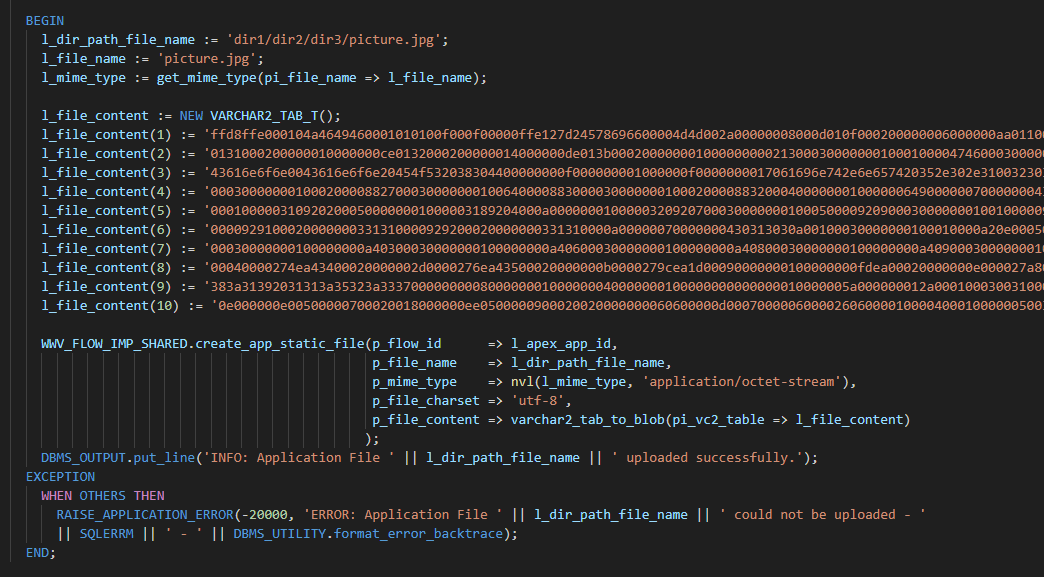
All you need to do is to execute the generated install_apex_app_with_files.sql in your database schema during your deployment process. It will install the APEX app first, followed by uploading the workspace and application files to the workspace. The file content can look like this, for example:
BEGIN
APEX_APPLICATION_INSTALL.generate_offset();
APEX_APPLICATION_INSTALL.set_application_id(141);
END;
/
PROMPT # Install APEX application
@install.sql
PROMPT # Upload static workspace and application files
@upload_files.sql